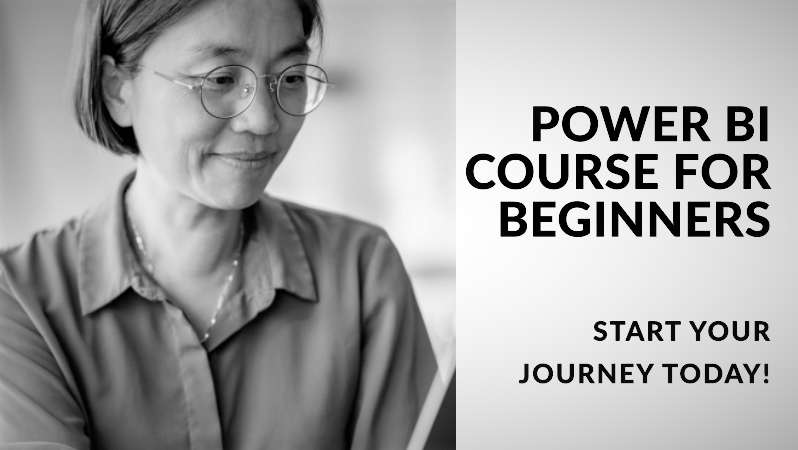
26 May 2023
" Can I Learn Power BI on My Own?" In this article aims to guide you on this journey, from understanding what Power BI is, to providing the essential resources and strategies for independent learning. Before we dive in, let's address why learning Power BI can be such a game changer for your career or business.
If you're interested in comprehensive, structured learning, consider enrolling in one of the power bi courses.
Power BI is a suite of business analytics tools developed by Microsoft. It allows you to analyse data and share insights in an accessible, visually appealing way. Let's delve a little deeper into the key components of Power BI:
Power BI Desktop: This is the primary authoring tool, where you can connect to multiple data sources, perform data transformations, and create interactive reports.
Power BI Service: This is the cloud-based platform where you can publish your reports and create dashboards.
Power BI Mobile: These are applications for iOS and Android that allow you to access reports and dashboards on the go.
So, what role does Power BI play in data visualization and business analytics?
Simply put, Power BI turns raw data into meaningful information. It provides a platform where businesses can monitor their operations, analyse trends, and make informed decisions based on visualised data.
Many professionals and enthusiasts have trodden the path of self-learning Power BI, and for good reasons. The flexibility in pace and schedule allows you to learn at your own convenience. This personalised learning experience also means you can focus on areas that interest you the most. Furthermore, self-learning is often more cost-effective compared to formal training programmes. Finally, self-learning Power BI enhances your ability to learn and adapt, a vital skill in today's fast-paced tech world.
Learning Power BI independently isn't without its challenges. The concepts can be complex, especially if you're new to data analytics. Unlike traditional classroom settings, there's no immediate feedback or clarification when you encounter difficulties. It also requires a substantial amount of self-discipline and motivation. How then can you navigate these hurdles?
Stay tuned as we explore solutions to these challenges in the subsequent sections.
There's a wealth of online resources available to help you in your journey. Microsoft Power BI Official offers tutorials, documentation, and forums to answer your questions.
Interactive tutorials like those offered by Microsoft's Power BI Guided Learning provide hands-on experience, crucial for mastering Power BI.
Online communities such as the Power BI Community and Stack Overflow are excellent places to get your questions answered, learn from others, and even help others once you've gained some expertise.
Spend time exploring Power BI Desktop. Get a feel for the user interface, understand how to navigate, and learn about the different features.
Learn Basic Data Modelling and DAX Formulas: Data Modelling is the foundation of Power BI. Learn how to import and transform data from various sources. Next, understand DAX (Data Analysis Expressions) formulas, which are essential for creating calculations in Power BI.
Master Data Visualisation Techniques: This is where Power BI shines. Learn how to create charts, graphs, and other visuals. Explore how to make them interactive and how to design compelling dashboards.
Understand Power BI Service and Mobile Apps: Once you're comfortable with Power BI Desktop, delve into Power BI Service and Mobile apps. Learn how to publish your reports and create dashboards that can be shared with others.
Practice with Real-world Datasets and Projects: This is arguably the most important step. Apply what you've learned with real-world datasets. This practical experience solidifies your understanding and helps you gain confidence in your skills.
The journey might seem daunting, but remember - every expert was once a beginner.
Learning Power BI on your own is a marathon, not a sprint. Here are some tips to keep you motivated:
You're now armed with the knowledge to embark on your Power BI learning journey. Remember, the goal isn't to learn everything overnight, but to make consistent progress. To delve deeper, visit "Can I learn Power BI By Myself?" for more insights.
| Questions | Answers |
|---|---|
| How long does it take to learn Power BI on your own? | This varies depending on your existing knowledge and time investment. However, with consistent effort, you can grasp the basics in a few weeks. |
| Do I need a background in data analysis to learn Power BI? | While a background in data analysis helps, it isn't necessary. Power BI is user-friendly, and there are numerous resources to help beginners. |
| Can I get a job with Power BI skills? | Yes. Power BI skills are in high demand in many industries. Having these skills can enhance your career prospects. |
| What are the alternatives to Power BI for data visualization? | Alternatives include Tableau, QlikView, and Google Data Studio. Each tool has its strengths and weaknesses, and the choice often depends on the specific needs of a project or organization. |
In conclusion, learning Power BI independently is not only possible, but it can also be a rewarding journey. It's a skill that can enhance your career prospects and help you stand out in the job market. So, are you ready to embark on this exciting journey?

CONTACT
+44 (0)20 8446 7555
Copyright © 2025 JBI Training. All Rights Reserved.
JB International Training Ltd - Company Registration Number: 08458005
Registered Address: Wohl Enterprise Hub, 2B Redbourne Avenue, London, N3 2BS
Modern Slavery Statement & Corporate Policies | Terms & Conditions | Contact Us
POPULAR
AI training courses CoPilot training course
Threat modelling training course Python for data analysts training course
Power BI training course Machine Learning training course
Spring Boot Microservices training course Terraform training course