
"Presenter was very accommodating, covering content to suit our group and progressing at a good pace for the group. Very useful labs, especially binding options."
RS, Application Engineer, WPF, January 2021







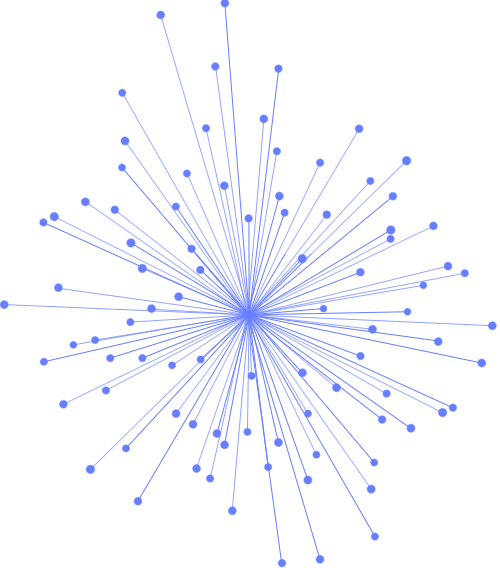
Lab: Experiment with User Interface; Use standard controls, properties, styles and templates
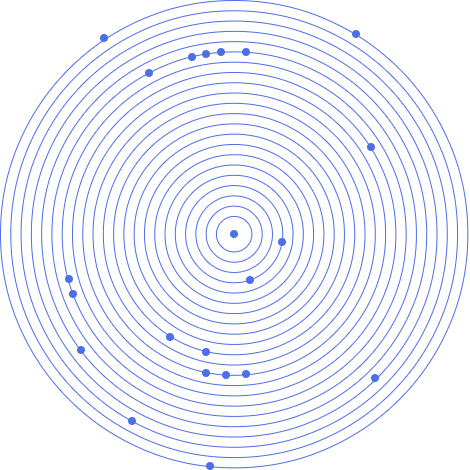

"Presenter was very accommodating, covering content to suit our group and progressing at a good pace for the group. Very useful labs, especially binding options."
RS, Application Engineer, WPF, January 2021
“JBI did a great job of customizing their syllabus to suit our business needs and also bringing our team up to speed on the current best practices. Our teams varied widely in terms of experience and the Instructor handled this particularly well - very impressive”
Brian F, Team Lead, RBS, Data Analysis Course, 20 April 2022
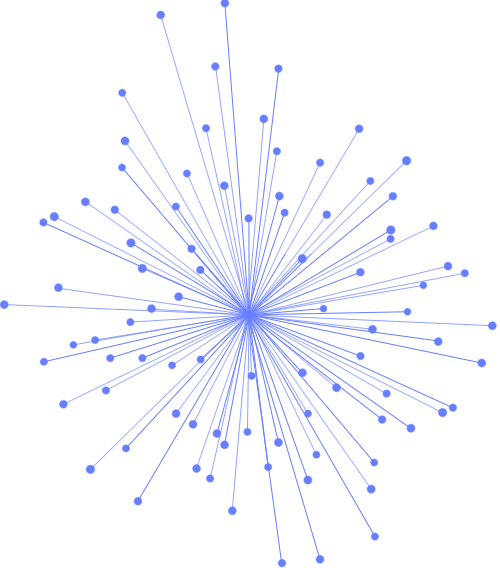
Sign up for the JBI Training newsletter to receive technology tips directly from our instructors - Analytics, AI, ML, DevOps, Web, Backend and Security.
Our Windows Presentation Foundation (WPF) training course is expert-led focusing on developing Windows desktop applications using Visual Studio. The XAML (declarative language) is introduced to define a rich User Interface. We introduce Data Binding which then leads into the Model View View-Model (MVVM) architecture with the benefit of separation of concerns and ease of testing.
CONTACT
+44 (0)20 8446 7555
Copyright © 2025 JBI Training. All Rights Reserved.
JB International Training Ltd - Company Registration Number: 08458005
Registered Address: Wohl Enterprise Hub, 2B Redbourne Avenue, London, N3 2BS
Modern Slavery Statement & Corporate Policies | Terms & Conditions | Contact Us
POPULAR
AI training courses CoPilot training course
Threat modelling training course Python for data analysts training course
Power BI training course Machine Learning training course
Spring Boot Microservices training course Terraform training course