
"Our tailored "Power BI course" covered topics that we needed to know. The instructor truly cared about our learning. We felt supported from start to finish and we left with knowledge that genuinely mattered to our work" Brian Leek, Data Analyst, May 2024







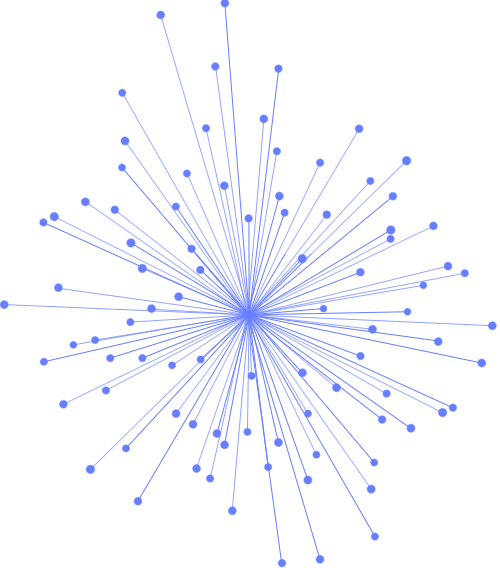
More on Power BI
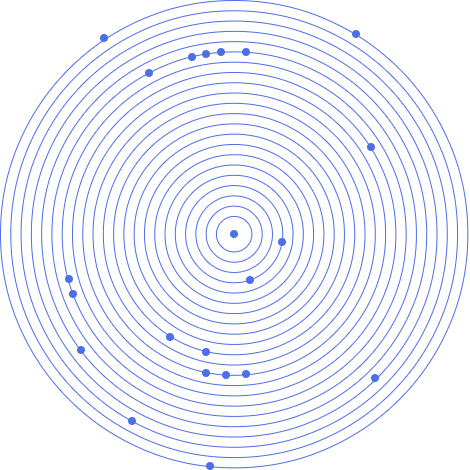

"Our tailored "Power BI course" covered topics that we needed to know. The instructor truly cared about our learning. We felt supported from start to finish and we left with knowledge that genuinely mattered to our work" Brian Leek, Data Analyst, May 2024
“In this Power BI Training The Bookmarks section was very good and it was nice to see some really good examples of how it can be used to present your work. Our instructor showed real care for our learning. We felt supported throughout the entire course and gained knowledge that made a meaningful impact on our work - AG, Business Analyst, Power BI Advanced, February 2023"
Watch Live Client Feedback : JBI Power BI & Python Data Analytics courses
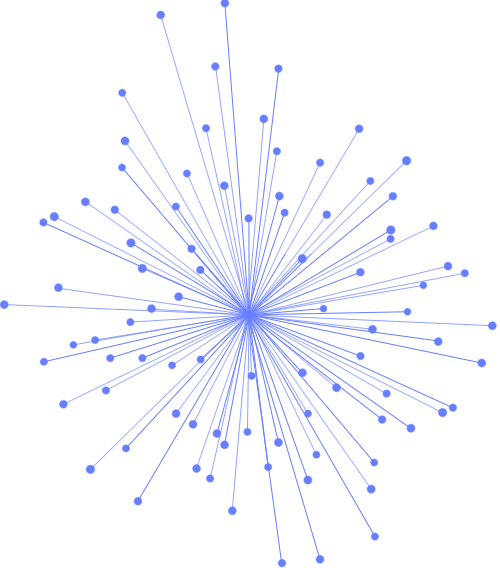
Sign up for the JBI Training newsletter to receive technology tips directly from our instructors - Analytics, AI, ML, DevOps, Web, Backend and Security.
What is Power BI and Why Should We Use It?
One of the first questions that comes to mind is: What is Power BI and why should we use it? We’ll answer this and help you understand Power BI’s advantages over other BI tools, including its position in the Gartner Magic Quadrant. We also compare Power BI Desktop vs Power BI Services, helping you determine which best suits your needs.
Importing & Transforming Datasets with Power BI Training
Transforming raw data into actionable insights is a cornerstone of BI. Our course covers how to control the data import process, make real-world data usable, and combine datasets from multiple sources. You’ll gain expertise in Power BI’s powerful M library functions and techniques for managing columns efficiently.
Power BI Dashboards, Reports & Visualisations
We tackle questions such as: How do I create compelling dashboards and reports? or Which visual is best suited for specific data? Our course guides you through customising user experiences and creating interactive visualisations—no programming skills required.
Understanding Power BI DAX & Calculations
Data Analysis Expressions (DAX) can be challenging for beginners. In this section, we address key questions like: How do I write a basic DAX formula? or What’s the difference between measures and calculated columns? We simplify DAX syntax, functions, and operators, ensuring you become proficient in its use.
Power BI Publishing, Sharing Dashboards, Reports & Features
This section addresses how to publish and share dashboards, create workspace structures, and manage security-defined roles. We provide a comprehensive understanding of how to share reports and dashboards effectively, and distribute content via app workspaces.
How is the Power BI course structured?
Our course starts with the fundamentals of Power BI, progressing to data modelling, DAX, and Power Query. Towards the end, we cover creating dashboards, sharing reports and integrating with other Microsoft tools.
Do you offer certification for completing the course?
Yes, upon completion, you will receive a Certificate of Completion, enhancing your credibility in data analysis and visualisation with Power BI.
How long does the course take to complete?
The course typically spans 2-5 days, depending on your team’s proficiency level. It’s designed to provide a strong foundation in Power BI.
What level of expertise will my team achieve?
After completing the course, your team will be proficient in data modelling, visualisations, report generation, and advanced features like DAX and Power Query.
Can you customise the course for our company’s needs?
Yes, we can tailor the course to focus on specific aspects of Power BI or use your own data for practical exercises.
Which companies have you trained?
We’ve worked with leading organisations such as BBC, ITV, Sony, Cisco, BNP Paribas, NHS, Sky, HSBC, Marks & Spencer, and various government departments.
Which sectors benefit from Power BI?
Power BI is valuable across sectors including:
Will I receive a certification after the course?
Yes, you'll receive a certificate upon completion, recognising your skills and participation in the training.
What is Power BI training, and do I need it?
Power BI training teaches you how to use Power BI for data visualisation, modelling, analysis, and report creation. As the demand for data insights grows, training is essential for mastering Power BI.
What are the learning options for Power BI?
We offer both in-person and online courses. In-person classes provide direct interaction, while online classes offer flexibility. Both options cover key Power BI features and techniques.
CONTACT
+44 (0)20 8446 7555
Copyright © 2025 JBI Training. All Rights Reserved.
JB International Training Ltd - Company Registration Number: 08458005
Registered Address: Wohl Enterprise Hub, 2B Redbourne Avenue, London, N3 2BS
Modern Slavery Statement & Corporate Policies | Terms & Conditions | Contact Us
POPULAR
AI training courses CoPilot training course
Threat modelling training course Python for data analysts training course
Power BI training course Machine Learning training course
Spring Boot Microservices training course Terraform training course