
"Our tailored course provided a well rounded introduction and also covered some intermediate level topics that we needed to know. Clive gave us some best practice ideas and tips to take away. Fast paced but the instructor never lost any of the delegates"
Brian Leek, Data Analyst, May 2022







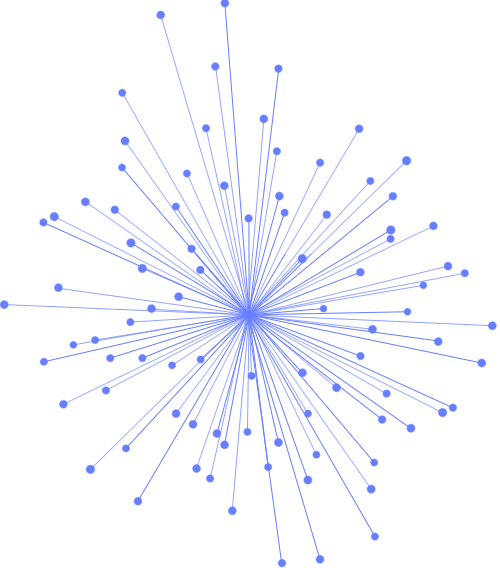
Here is a short video of a session on sets in Swift that would be taught during JBI Training's 4 day Swift training course.
Lab 1 - Build a simple “Hello World App” in SwiftUI using Xcode
Lab 2 - Build an App that displays the Scene Phase and Application Lifecycle
Lab 3 - Build an App using Stacks and Padding
Lab 4 - Build Appwith user interactive buttons
Lab 5 - Build a Quiz App
Lab 6 - Build an app using all the controls
Lab 7 - Build an app with a sub-view
Lab 9 - Build an app with Bindings to pass data
Lab 10 - Build an app with StateObject and ObservedObject to pass data
Lab 11 - Build an app using EnvironmentalObject to pass data
Lab 12 - Build an app with using GeometryReader
Lab 13 - Build an app using GeometryReader Max and Min
Lab 14 - Build an app using ViewBuilders
Lab 15 - Build an app using Tab Views
Lab 16 - Build an app using various type of Picker
Lab 17 - Build an app using Lists to display data sets
Lab 18 - Build an app using Modal Views for navigation
Lab 19 - Build an app using Navigation Views for navigation
Lab 20 - Build an app that saves data to a Plist file
Lab 21 - Build an app that saves data to a json file
Lab 22 - Build an app that integrates a UIView into SwiftUI
Lab 23 - Build an app that integrates a UIViewController into SwiftUI
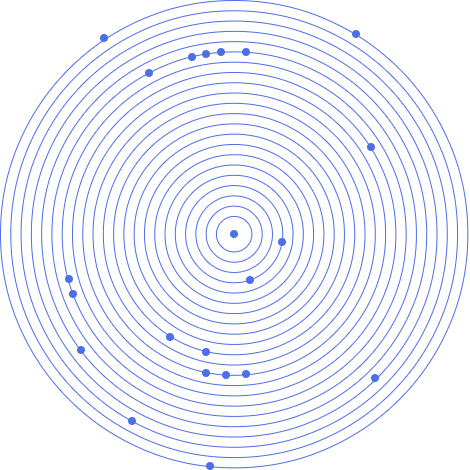

"Our tailored course provided a well rounded introduction and also covered some intermediate level topics that we needed to know. Clive gave us some best practice ideas and tips to take away. Fast paced but the instructor never lost any of the delegates"
Brian Leek, Data Analyst, May 2022
“JBI did a great job of customizing their syllabus to suit our business needs and also bringing our team up to speed on the current best practices. Our teams varied widely in terms of experience and the Instructor handled this particularly well - very impressive”
Brian F, Team Lead, RBS, Data Analysis Course, 20 April 2022
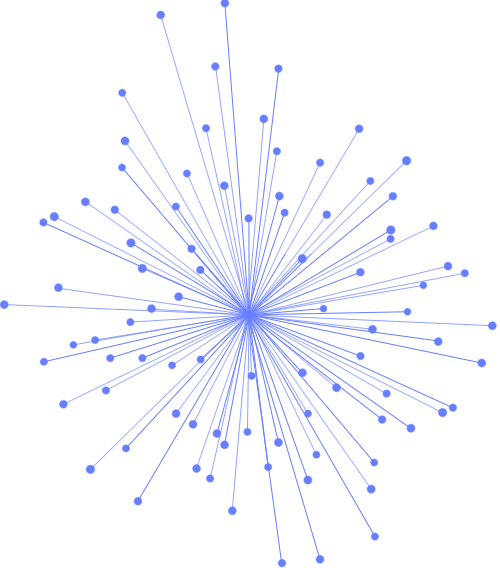
Sign up for the JBI Training newsletter to receive technology tips directly from our instructors - Analytics, AI, ML, DevOps, Web, Backend and Security.
Our Swift training course teaches delegates how to take iOS and OS X application development a step further by building on the best of Objective-C and other modern languages. This course provides a comprehensive introduction to Swift's concepts and will show you how its concise and expressive syntax can help reduce coding time and create fast and powerful applications.
Why use Swift?
Swift is a clean and concise language that is also growing fast and gaining popularity. Initially developed only for native
CONTACT
+44 (0)20 8446 7555
Copyright © 2025 JBI Training. All Rights Reserved.
JB International Training Ltd - Company Registration Number: 08458005
Registered Address: Wohl Enterprise Hub, 2B Redbourne Avenue, London, N3 2BS
Modern Slavery Statement & Corporate Policies | Terms & Conditions | Contact Us
POPULAR
AI training courses CoPilot training course
Threat modelling training course Python for data analysts training course
Power BI training course Machine Learning training course
Spring Boot Microservices training course Terraform training course