
“I liked the theory element of the course which gave me a good understanding of the role of databricks and a data factory and how they could be useful on my projects.”
JS, Data analyst







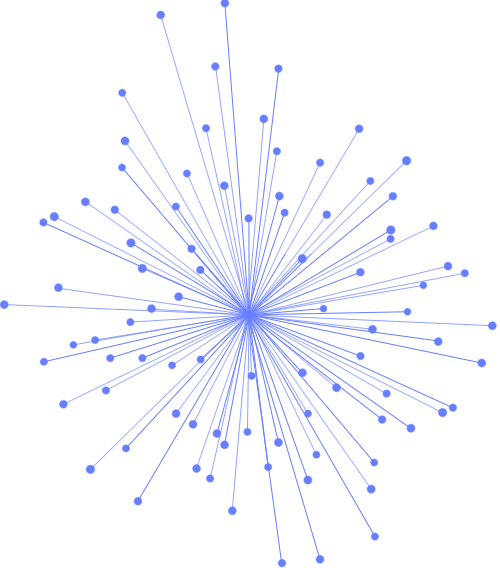
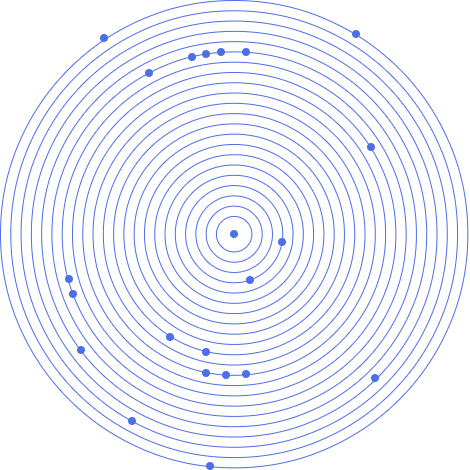
The target audience of this class is the data integration professional who is tasked with orchestrating data movement processes within the organization. This class assumes that you have no previous knowledge of Microsoft’s Azure Platform or Azure Data Factory. Some experience using SSIS or another ETL tool could be helpful but is not necessary.


“I liked the theory element of the course which gave me a good understanding of the role of databricks and a data factory and how they could be useful on my projects.”
JS, Data analyst
“It was a very useful two days introduction to Azure and I thought the labs were really helpful to get some hands on experience using the tools. The trainer was very helpful and patient in helping with issues arising with the lab exercises.”
JM, Insights analyst
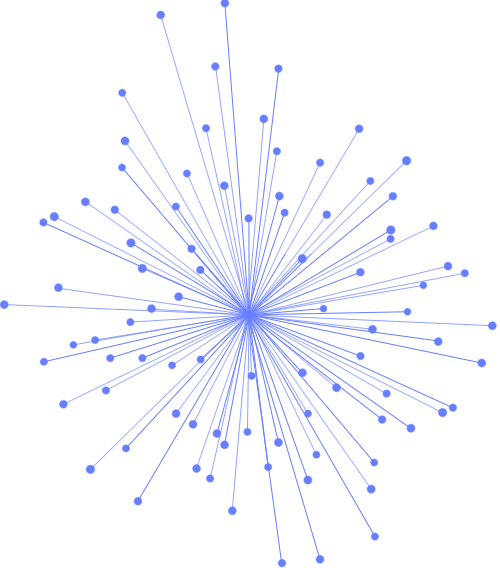
Sign up for the JBI Training newsletter to receive technology tips directly from our instructors - Analytics, AI, ML, DevOps, Web, Backend and Security.
On our Azure Logic Apps training course, students learn how to create enterprise-grade integration solutions using Logic Apps, API Apps, the Enterprise Integration Pack, and Azure Service Bus.
At the core of the course is Logic Apps and how to use this cutting-edge technology to build integration workflows. However, Logic Apps primarily provide process orchestration and API integration. In order to build well-rounded enterprise integrations, you may desire publish-subscribe capabilities, hybrid connectivity, and VETER pipelines.
As a result, you will see how to interact with other Azure services such as Azure Service Bus, as well as on-premises systems like SQL Server, and how you can add to the out-of-the-box tools in Logic Apps with the Enterprise Integration Pack.
This course offers the full picture for developers who need to build integration solutions using the Azure platform, and gives students about 20 hours of hands-on lab time in which they will build several integration solutions.
In this course, attendees will receive live instruction from one of our expert trainers, in-classroom demonstrations, challenging hands-on labs, and an electronic copy of the presentation materials and lab guide with hands-on activities.
CONTACT
+44 (0)20 8446 7555
Copyright © 2025 JBI Training. All Rights Reserved.
JB International Training Ltd - Company Registration Number: 08458005
Registered Address: Wohl Enterprise Hub, 2B Redbourne Avenue, London, N3 2BS
Modern Slavery Statement & Corporate Policies | Terms & Conditions | Contact Us
POPULAR
AI training courses CoPilot training course
Threat modelling training course Python for data analysts training course
Power BI training course Machine Learning training course
Spring Boot Microservices training course Terraform training course