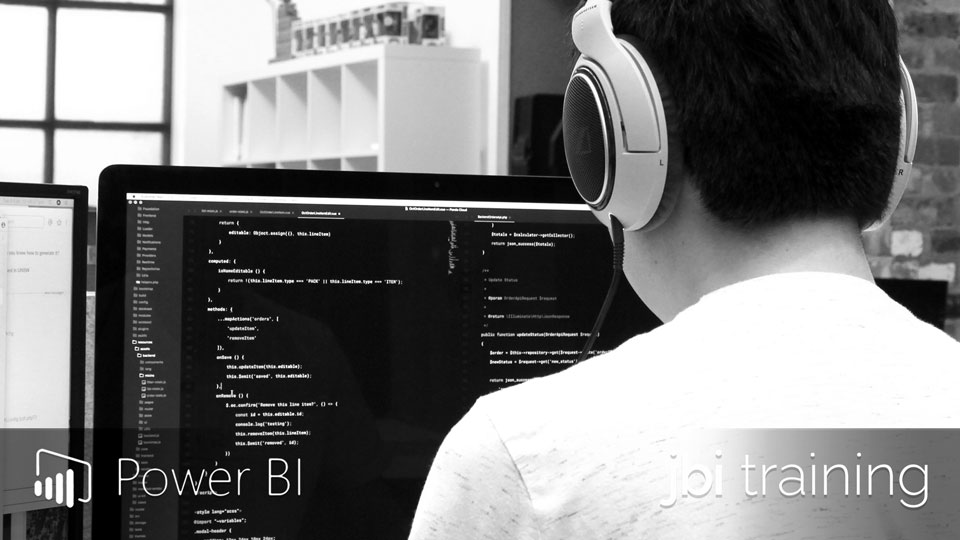
24 April 2019
Power BI is extending and integrating more and more with advances in Data Analysis.
In this article (one of many about Power BI tutorials) we will show some examples of how you can use Power BI in “what if” projections, Key Factor Analysis and time projections.
“What if” parameters allow you to create different scenarios in which you can dynamically change the value of one parameter and see the effect of this change on your measure.
A simple example could be how to predict your profit if sales increase, such as in the manufactoring sector).
You can set up a parameter in which you predict an increase from 10 to 50 % and see what would be your increased sales amount and your increased profit.
In order to do this you can create a what if parameter and insert a minimum, a maximum and increment. This will automatically create a table, a slicer and a measure.
You can now use the measure to project your sales and profit and create a report like this:
Just by sliding your filter and dynamically changing the projected sales increase value, your calculations and visuals will change:
Inserting a time factor you can predict Sales increase based on previous year sales + increase factor
And create a visual of your sales projected in time:
In a more complex scenario you can combine several “what if” scenarios and observe their effect on your sales. Let’s set up a discount parameter, ranging from 10% to 50% and combine it with the projected demand increase, applied to the sales quantity. The formula would be something like this:
So if you apply a discount of 14% and have a demand increase of 10% you would still have a 5.4% loss
But if you could get a 20% increase in the demand you would have a 3.2% positive increase in your sales
Equally useful in your analysis could be a new visual, which is in preview since March 2019: the Key Influencer.
This visual allows you to select a variable, for example “Good customers” vs “Medium” or “Bad Customers” (based on their buying amount), and analyse which other variable have the highest influence on this variable.
Here we have selected “Education”, “Occupation”, “Marital Status”, “Yearly income”, “Total number of children” and “Country” and we can see that the probability of being in the highest range of buyers (what we defined good customers), increases when the customer is Australian, with a higher income, being a professional, a Bachelor etc
Per each Key Influencer a visualization is shown to illustrate how this affect the examined variable.
The chosen visual id different according to whether the influences is a discrete value (bar chart) or a continuous value (scatter chart with a trend line)
The visual also offer a class segmentation that can help us understand even better our population, in this case our Good customers:
Take a look at out article about how to perform a "group by" operation in Power BI while keeping all columns. It's a step-by-step guide.

CONTACT
+44 (0)20 8446 7555
Copyright © 2025 JBI Training. All Rights Reserved.
JB International Training Ltd - Company Registration Number: 08458005
Registered Address: Wohl Enterprise Hub, 2B Redbourne Avenue, London, N3 2BS
Modern Slavery Statement & Corporate Policies | Terms & Conditions | Contact Us
POPULAR
AI training courses CoPilot training course
Threat modelling training course Python for data analysts training course
Power BI training course Machine Learning training course
Spring Boot Microservices training course Terraform training course