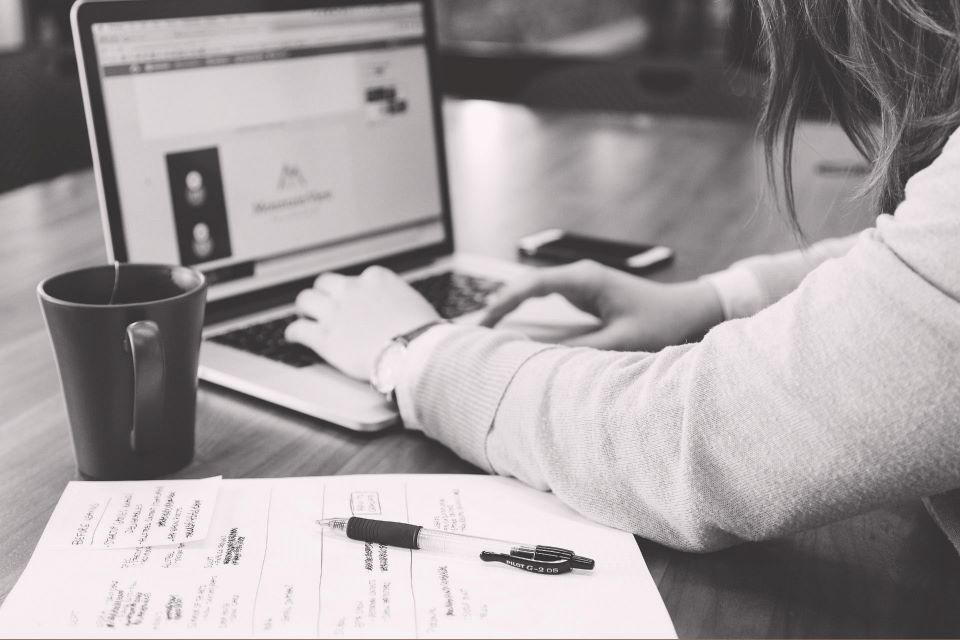
20 April 2023
This article is brought to you by JBI Training, the UK's leading technology training provider. Learn more about JBI's Python training courses including Python (Advanced), Python Machine Learning, Python for Financial Traders, Data Science and AI/ML (Python), Azure Cloud Introduction & DevOps Introduction
I. Introduction
Data visualization is a powerful way to communicate information and insights through visual representations of data. It helps us to better understand complex information and patterns, make data-driven decisions, and communicate findings to others. In today's data-driven world, data visualization has become an essential skill for professionals across various fields, including business, finance, healthcare, education, and more.
In this how-to guide, we will walk you through the key steps involved in building a data visualization tool in Python. From data preparation and cleaning to creating the tool interface and defining visualization options, you will learn how to create a tool that enables you to explore, visualize, and communicate insights from data. Whether you are a beginner or an experienced Python programmer, this guide will provide you with the skills and knowledge you need to build your own data visualization tool.
II. Preparing the Data
Before we can start building our data visualization tool, we need to prepare our data. This involves collecting, cleaning, and preprocessing the data to ensure that it is in a suitable format for visualization.
A. Data collection The first step is to collect the data that we want to visualize. This can involve various methods such as scraping data from websites, querying databases, or working with existing datasets. The data we collect should be relevant to the insights we want to visualize and in a format that can be easily processed by our tool.
B. Data cleaning Once we have collected our data, we need to clean it to ensure that it is accurate, consistent, and complete. This involves identifying and handling missing or incorrect data, removing duplicates, and correcting inconsistencies.
C. Data preprocessing In many cases, we need to preprocess our data before we can visualize it. This involves transforming the data into a suitable format for analysis, such as converting data types, scaling data, or encoding categorical variables.
D. Data exploration and visualization Finally, we need to explore our data to gain insights and identify patterns that we want to visualize. This involves using Python libraries such as Pandas and Matplotlib to create exploratory plots and visualizations that help us to better understand our data.
In the next section, we will dive into the process of creating the data visualization tool.
III. Building the Data Visualization Tool
A. Overview of the tool Before we start building our data visualization tool, we need to define its purpose, audience, and scope. This involves determining the data visualization options, the input and output formats, and the user interface design.
B. Importing necessary libraries The next step is to import the necessary libraries such as Matplotlib, Seaborn, and Plotly. These libraries provide a range of visualization options and functions that we can use to create custom plots and charts.
C. Defining visualization options Once we have imported the necessary libraries, we need to define the visualization options that we want to include in our tool. This involves selecting the appropriate chart types such as bar charts, line charts, scatter plots, or heatmaps, and defining the visual attributes such as colors, labels, and legends.
D. Creating the tool interface With our visualization options defined, we can now create the tool interface. This involves using Python libraries such as Tkinter or PyQt to create a graphical user interface (GUI) that allows users to input data, select visualization options, and view the resulting plots and charts.
E. Integrating the data and visualizations Once the tool interface is created, we need to integrate the data and visualizations. This involves using Python code to read in the data, preprocess it as necessary, and generate the selected visualization options based on user input.
F. Testing and refining the tool Finally, we need to test and refine the tool to ensure that it is functional and meets our requirements. This involves testing the tool with different datasets and input options, identifying and addressing errors or bugs, and refining the tool based on user feedback.
In the next section, we will wrap up our how-to guide by discussing best practices for data visualization and some additional resources for learning more.
IV. Enhancing the Tool
A. Customizing the Visualization Tool Once you have a basic data visualization tool working, you may want to consider customizing it to better suit your needs. This could include adding additional chart types or customization options, integrating with other data sources, or incorporating user feedback and suggestions.
B. Building Advanced Features In addition to customizing the tool, you may want to consider building more advanced features to take your data visualization to the next level. This could include building interactive visualizations, incorporating machine learning models, or adding real-time data streaming capabilities.
C. Testing and Debugging As with any software project, testing and debugging are important steps in ensuring that your data visualization tool is working correctly and providing accurate and useful visualizations. You can use a variety of testing and debugging techniques in Python, such as unit tests, integration tests, and debugging tools like pdb.
D. Conclusion In this section, we explored some ways to enhance your data visualization tool in Python. By customizing the tool, building advanced features, and testing and debugging your code, you can create a more powerful and flexible tool that helps you gain insights from your data.
V. Conclusion
In this article, we have learned how to build a data visualization tool using Python. We started by exploring the basics of data visualization and the benefits of using Python for this task. We then moved on to the different types of visualization libraries available in Python and how to use them to create various types of charts and graphs.
We also looked at how to customize and enhance our visualization tool by adding more advanced features and testing and debugging our code. By following these steps, you can create a powerful and flexible data visualization tool that can help you gain insights from your data.
As you continue to work with data visualization in Python, be sure to explore the many other tools and techniques available to you. With the right skills and knowledge, you can build complex and dynamic visualizations that provide valuable insights and help you make data-driven decisions.
Here are some references that you may find helpful:
These resources offer a wealth of information and tutorials on data visualization in Python, from basic charting to more advanced techniques.
Here are some data visualization courses offered by JBI Training that you may find helpful:
Python for Data Analysts & Quants training course: Learn to use Python, Pandas and statistical computing libraries to analyse & visualize data and to gather actionable insights
Data Science and AI/ML (Python) training course: A comprehensive introduction to Data Science, AI and ML with Python - including basic concepts, statistical computing libraries, Artificial Intelligence and Machine Learning
Tableau Analyst - Beyond the Basics training course: Create dynamic dashboards from cross data sources. Use advanced calculations and leverage trends, data distribution and forecasting to gain greater data insights.
Data Analytics Strategy training course: Improve the processes & outputs of your Data Science or Analytics projects
All of these courses are designed to help you develop your data visualization skills and create compelling visualizations that can help you make more informed business decisions.

CONTACT
+44 (0)20 8446 7555
Copyright © 2025 JBI Training. All Rights Reserved.
JB International Training Ltd - Company Registration Number: 08458005
Registered Address: Wohl Enterprise Hub, 2B Redbourne Avenue, London, N3 2BS
Modern Slavery Statement & Corporate Policies | Terms & Conditions | Contact Us
POPULAR
AI training courses CoPilot training course
Threat modelling training course Python for data analysts training course
Power BI training course Machine Learning training course
Spring Boot Microservices training course Terraform training course