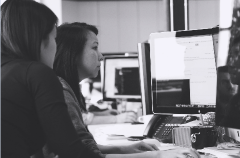
6 April 2023
Introduction: In React.js, the z-index CSS property is used to control the order in which elements are displayed on top of one another. In this guide, we'll show you how to use z-index in your React.js components and provide code examples to help you get started.
Step-by-Step Guide:
const styles = { zIndex: 1 };
style attribute.<div style={styles}> // Your component's content here </div>
zIndex property in your style object.const styles = { zIndex: 10 };
position property. You can set the position property to relative, absolute, or fixed, depending on your needs.const styles = { position: 'relative', zIndex: 10 };
const styles = { position: 'relative', zIndex: 1 }; const styles2 = { position: 'relative', zIndex: 2 }; <div> <div style={styles}> // Your first component's content here </div> <div style={styles2}> // Your second component's content here </div> </div>
Official Documentation:
For more information about using z-index in React.js, please refer to the official React documentation on CSS in JS: https://reactjs.org/docs/dom-elements.html#style
Conclusion: By using z-index in your React.js components, you can control the display order of elements and create more dynamic user interfaces. Be sure to follow these steps and use z-index responsibly to avoid overlapping content that could affect the user experience.
Our Svelte.JS Training Course will cover everything you need to master Svelte.js Course is here: Svelte.js

CONTACT
+44 (0)20 8446 7555
Copyright © 2025 JBI Training. All Rights Reserved.
JB International Training Ltd - Company Registration Number: 08458005
Registered Address: Wohl Enterprise Hub, 2B Redbourne Avenue, London, N3 2BS
Modern Slavery Statement & Corporate Policies | Terms & Conditions | Contact Us
POPULAR
AI training courses CoPilot training course
Threat modelling training course Python for data analysts training course
Power BI training course Machine Learning training course
Spring Boot Microservices training course Terraform training course