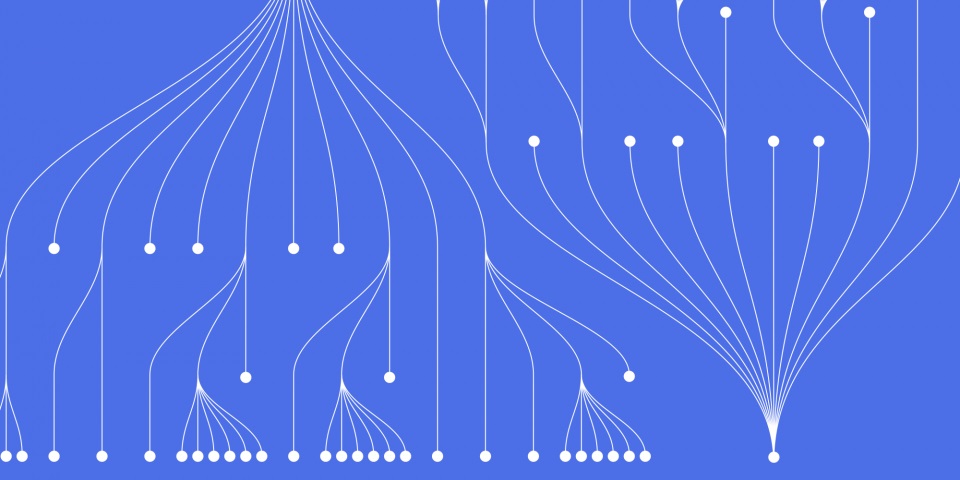
6 April 2023
This article is brought to you by JBI Training, the UK's leading technology training provider. Learn more about JBI's tech training courses including Alteryx and Pentaho Data Integration
Introduction:
The "Generate Rows" tool in Alteryx allows users to create rows of data based on a set of parameters. This tool is particularly useful when working with data that needs to be expanded or "unpivoted" to make it more usable in downstream applications. In this guide, we will provide a step-by-step tutorial on how to use the Generate Rows tool in Alteryx, along with some use cases to illustrate its usefulness.
Step-by-Step Tutorial:
Step 1: Drag and drop the Generate Rows tool onto the Alteryx canvas.
Step 2: Connect the Generate Rows tool to the data stream that needs additional rows generated.
Step 3: Configure the Generate Rows tool by specifying the parameters for the new rows. These parameters can include the number of rows to generate, the starting and ending values for a sequence of numbers, and the values to use for text or date fields.
Step 4: Use the output from the Generate Rows tool in downstream applications, such as joining it with another data stream or using it as input for a predictive model.
Code Examples:
To illustrate the use of the Generate Rows tool in Alteryx, consider the following example. Suppose we have a data stream containing sales data for a particular product. Each row represents a sale that occurred on a particular day, along with the quantity sold and the revenue generated. However, for reporting purposes, we need to expand the data to show the sales data by week.
To do this, we can use the Generate Rows tool in Alteryx to create a new row for each week in the sales data. We can configure the tool to generate rows based on the "Sale Date" field, specifying that we want one row for each week starting from the earliest sale date to the latest sale date. We can then use the output from the Generate Rows tool as input for a downstream application, such as a Tableau visualization.
Use Cases:
The Generate Rows tool in Alteryx can be used in a variety of use cases, including:
Expanding data: The Generate Rows tool can be used to expand data streams by creating additional rows based on a set of parameters. This can be useful when working with data that needs to be "unpivoted" or made more usable in downstream applications.
Creating test data: The Generate Rows tool can be used to create test data sets for data analysis and modeling. Users can specify the parameters for the data, such as the number of rows and the values for each field.
Generating sequences: The Generate Rows tool can be used to generate sequences of numbers, text, or dates based on a set of parameters. This can be useful when working with data that requires sequential numbering or text.
Conclusion:
The Generate Rows tool in Alteryx is a powerful tool for expanding data streams and creating additional rows based on a set of parameters.
JBI Training offers a variety of courses for individuals and teams of staff. Here are some courses that may be of interest:
These are just a few examples of the courses that JBI Training offers for Alteryx users. You can visit their website for more information and to see the full list of courses available.
https://jbinternational.co.uk/courses
Here are some official Alteryx resources for further learning and reference:

CONTACT
+44 (0)20 8446 7555
Copyright © 2025 JBI Training. All Rights Reserved.
JB International Training Ltd - Company Registration Number: 08458005
Registered Address: Wohl Enterprise Hub, 2B Redbourne Avenue, London, N3 2BS
Modern Slavery Statement & Corporate Policies | Terms & Conditions | Contact Us
POPULAR
AI training courses CoPilot training course
Threat modelling training course Python for data analysts training course
Power BI training course Machine Learning training course
Spring Boot Microservices training course Terraform training course