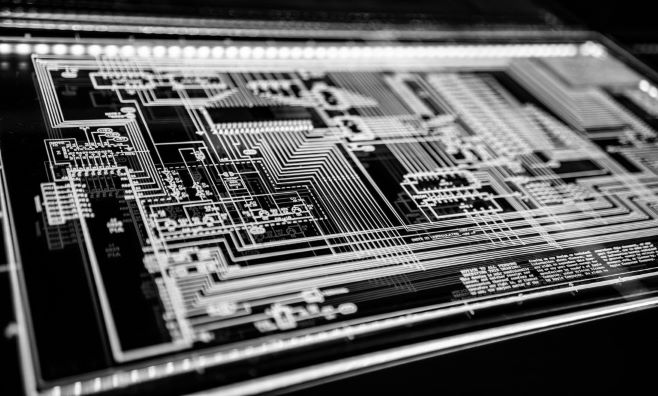
5 April 2023
This article is brought to you by JBI Training, the UK's leading technology training provider. Learn more about JBI's Tech training courses including Cyber Security and threat modelling for developers. We offer a range of training options, including onsite and virtual training, tailored to meet the specific needs of organisations and individuals.
Introduction:
Threat Modelling is the process of identifying, analysing, and prioritizing potential threats and vulnerabilities in software, applications, and systems. It is a crucial aspect of ensuring the security of applications and data in the modern era of technology. GitHub is a widely used platform for software development and version control, and it is essential to have a Threat Modelling process in place to ensure the security of the code and repositories. In this comprehensive guide, we will walk you through the process of Threat Modelling for GitHub and provide you with step-by-step instructions and code examples.
Step 1: Define the Scope of the Threat Modelling Process
The first step in Threat Modelling for GitHub is to define the scope of the process. This involves identifying the GitHub repositories that require Threat Modelling and determining the level of security required for each repository. You can use the following steps to define the scope of your Threat Modelling process:
1. Identify the GitHub repositories that require Threat Modelling.
2. Define the criticality of each repository and the level of security required for each.
3. Determine the stakeholders who will be involved in the Threat Modelling process.
4. Define the timeline for the Threat Modelling process.
Step 2: Identify the Assets and Threats
The next step in the Threat Modelling process for GitHub is to identify the assets and potential threats to those assets. This involves identifying the data, applications, and systems that are stored in the GitHub repositories and analysing the potential threats to these assets. You can use the following steps to identify the assets and threats:
1. Identify the data, applications, and systems that are stored in the GitHub repositories.
2. Analyse the potential threats to these assets, including internal and external threats.
3. Identify the likelihood and impact of each threat.
4. Prioritize the threats based on their likelihood and impact.
Step 3: Develop Countermeasures
Once you have identified the threats to your GitHub repositories, the next step is to develop countermeasures to mitigate these risks. This involves implementing security controls that will reduce the likelihood and impact of potential threats. You can use the following steps to develop countermeasures:
1. Identify the security controls that are necessary to mitigate the identified threats.
2. Implement the necessary security controls, such as access controls, authentication, and encryption.
3. Test the effectiveness of the security controls to ensure they are working as intended.
4. Continuously monitor the security controls to ensure they remain effective.
Code Examples:
Below are some code examples that can be used to implement security controls for GitHub repositories:
1. Access Controls:
Access controls can be implemented using the GitHub API. The following code example demonstrates how to restrict access to a repository:
curl -H "Authorization: token <your_token>" -X PUT -d '{"permission": "admin"}' https://api.github.com/repos/<owner>/<repo>/collaborators/<username>
2. Authentication:
Authentication can be implemented using OAuth2. The following code example demonstrates how to authenticate with GitHub using OAuth2:
const octokit = new Octokit({
auth: {
type: 'oauth',
clientId: '<your_client_id>',
clientSecret: '<your_client_secret>',
refreshToken: '<your_refresh_token>',
},
});
3. Encryption:
Encryption can be implemented using GPG keys. The following code example demonstrates how to encrypt a file using GPG:
gpg --encrypt --recipient <your_recipient> <file_to_encrypt>
Case Study Example:
ABC Software uses GitHub to store their code repositories. They have a team of developers who work on multiple projects and regularly push code to their GitHub repositories. With the increase in cyber threats, ABC Software realized the need to have a Threat Modelling process in place to ensure the security of their code and repositories on GitHub.
ABC Software implemented the steps outlined in this guide to identify potential threats and vulnerabilities in their GitHub repositories. They started by defining the scope of the Threat Modelling process and identified the criticality of each repository and the level of security required for each. They also determined the stakeholders who would be involved in the Threat Modelling process and defined the timeline for the process. Next, ABC Software identified the assets and potential threats to those assets. They analysed the data, applications, and systems that were stored in their GitHub repositories and identified potential threats, including unauthorised access, data breaches, and insider threats. They prioritized the threats based on their likelihood and impact and started developing countermeasures to mitigate these risks.
ABC Software implemented security controls such as access controls, authentication, and encryption to reduce the likelihood and impact of potential threats. They restricted access to their repositories by implementing access controls using the GitHub API. They also implemented OAuth2 authentication to ensure that only authorized users could access their repositories. They used GPG keys to encrypt sensitive data stored in their repositories. By continuously monitoring the security controls implemented in their GitHub repositories, ABC Software was able to ensure that their code and repositories were secure from potential threats. In addition, they were able to identify and address any vulnerabilities or weaknesses in their security controls before they could be exploited by cybercriminals.
How it saved the company from being breached:
One day, an unauthorised user attempted to access one of ABC Software's GitHub repositories. Thanks to the access controls implemented by ABC Software, the unauthorised user was denied access to the repository. Additionally, the authentication controls prevented any unauthorised access to the repository.
If ABC Software had not implemented Threat Modelling for GitHub and the security controls outlined in this guide, the unauthorized user may have gained access to their repository, potentially leading to a data breach or other security incident. By implementing Threat Modelling for GitHub and continuously monitoring the security of their repositories, ABC Software was able to prevent a potential breach and ensure the security of their code and repositories on GitHub. Threat Modelling for GitHub is a crucial process for ensuring the security of code and repositories stored on GitHub. By implementing the steps outlined in this guide and continuously monitoring the security of their repositories, companies like ABC Software can prevent potential security breaches and ensure the safety of their valuable assets.
Conclusion:
Threat Modelling is a critical process for ensuring the security of software, applications, and systems, and it is essential to have a Threat Modelling process in place for GitHub repositories. By following the steps outlined in this guide, you can identify potential threats and vulnerabilities in your repositories and implement appropriate countermeasures to mitigate these risks. The code examples provided in this guide demonstrate how to implement security controls for GitHub repositories, including access controls, authentication, and encryption. By implementing these controls and continuously monitoring their effectiveness, you can ensure the security of your code and repositories on GitHub.
JBI Training is a leading provider of bespoke training courses in the field of cybersecurity, including threat modelling for developers. We offer a range of training options, including onsite and virtual training, tailored to meet the specific needs of organisations and individuals.
Our Cyber Security courses are designed to cover real-world scenarios for you and your staff, JBI Training's team of experienced instructors are experts in the field of cybersecurity, with many years of practical experience working in the industry. They use a variety of teaching methods, including hands-on exercises and case studies, to help participants develop practical skills and gain a deeper understanding of the material.
By partnering with JBI Training for your threat modelling training needs, you can ensure that your organisation is well-equipped to identify and mitigate security threats and protect against cyber-attacks. Our bespoke courses can be tailored to meet the specific needs of your organisation, ensuring that you get the most out of your training investment.
Official documentation to Threat Modelling for GitHub:
GitHub Security documentation: This documentation provides an overview of the security features and best practices for using GitHub. It includes guidance on managing access, authentication, encryption, and other security features that can help prevent security breaches.
Link: https://docs.github.com/en/github/authenticating-to-github
Threat Modelling for GitHub whitepaper: This whitepaper provides an in-depth guide to implementing Threat Modelling for GitHub repositories. It covers topics such as identifying assets, analysing threats, developing countermeasures, and continuously monitoring security controls.
Link: https://github.com/hysnsec/awesome-threat-modelling
GitHub Security Lab: The GitHub Security Lab is a platform for security researchers and developers to collaborate on identifying and fixing security vulnerabilities in open-source software. It provides tools and resources to help developers improve the security of their code.
Link: https://securitylab.github.com/
OWASP Threat Modelling resources: OWASP provides a variety of resources related to Threat Modelling, including guidance on best practices, tools, and frameworks for implementing Threat Modelling.
Link: https://owasp.org/www-community/Threat_Modeling
These resources can be helpful for developers and security professionals who are looking to implement Threat Modelling for GitHub repositories or improve the security of their code and repositories on GitHub.

CONTACT
+44 (0)20 8446 7555
Copyright © 2025 JBI Training. All Rights Reserved.
JB International Training Ltd - Company Registration Number: 08458005
Registered Address: Wohl Enterprise Hub, 2B Redbourne Avenue, London, N3 2BS
Modern Slavery Statement & Corporate Policies | Terms & Conditions | Contact Us
POPULAR
AI training courses CoPilot training course
Threat modelling training course Python for data analysts training course
Power BI training course Machine Learning training course
Spring Boot Microservices training course Terraform training course