
"Our tailored course provided a well rounded introduction and also covered some intermediate level topics that we needed to know. Clive gave us some best practice ideas and tips to take away. Fast paced but the instructor never lost any of the delegates"
Brian Leek, Data Analyst, May 2022







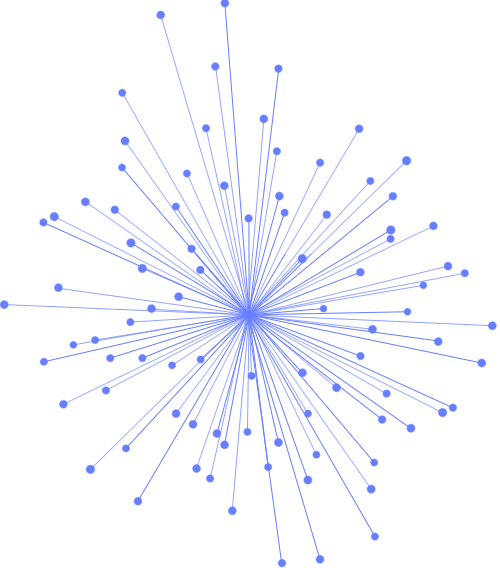
Module 1 An Introduction to SharePoint 2016
Module 2 Creating Sites
Module 3 Creating and Managing Web Pages
Module 4 Defining Business Information and Retention
Module 5 Adding and Configuring Apps
Module 6 Building Processes with Workflow
Module 7 Customizing Security
Module 8 Communicating with Social Tools
Module 9 Working with Search
Module 10 Building Business Scenarios
Let’s get started with SharePoint 2016 by letting you know about its fantastic selection of features. We will demonstrate popular uses of SharePoint 2016 to manage and share content, create engaging web page, automate business processes and make good business decisions with Business intelligence.
We will also discuss who will be the typical users in our sites and the role of the site collection administrator. Site Owners are trusted with functionality that in other business systems would normally only be available to developers. As a new Site Owner we’re sure that you will be amazed with the potential that SharePoint 2016 has to offer an end user.
| An Overview of SharePoint 2016 | SharePoint Versions |
| Central Repository for Information | Roles in SharePoint |
| Web Content Management | Site Visitors |
| Team Collaboration | Site Members |
| Search | Site Owners |
| Social Computing | Site Collection Administrator |
| Workflows | Farm Administrator |
| Business Intelligence | Security Trimming |
Whether you are managing existing sites or you have not yet started, we will complement your current situation by discussing site hierarchy and planning your SharePoint sites.
As a site owner you will be presented with a selection of site templates. You will use a variety of popular site templates to develop an enhanced understanding of each sites function and appropriate use. Once your site is ready, we will then change the look and feel of your site. You can even try applying your business brand to your test site. We will also build our navigation bar, a simple but powerful way to help users move between websites.
| An Introduction to Site Topology | Navigating SharePoint Sites |
| When to Create a Site and Where? | Applying Custom Themes to a Site |
| How to Create a New Site | Building the Site Navigation Bar |
| Site Templates | Deleting Sites |
| Team Sites | Recovering Deleted Sites |
| Project Sites | |
| Blog Sites | |
| Community Sites | |
| Publishing Sites |
SharePoint boasts a rich selection of ways to build web pages. You will learn how to update the home page of your SharePoint site with text, links, images, videos and web parts. We will also show you best practices when creating multiple pages and linking them together. In most site templates, creating and managing web pages is a simple, fast and rewarding way to present essential information and apps.
SharePoint can also be used as an Intranet for internal news and information as well as a public facing website. Due to the high visibility of these web sites, it is common to place more control over the release of new web pages or updates to existing pages. For this reason, SharePoint has Publishing Sites.
| Introducing Wiki Pages | Introducing the Publishing Site |
| Adding Wiki Pages | Create and Edit Publishing Pages |
| Adding Rich Content to Wiki Pages | Using Page Layouts |
| Promoted Links | Web Page Metadata |
| Adding and Modifying Web Parts | Site Collection Images |
| Deleting Wiki Pages | Renditions |
| Reusable Content | |
| Web Page Approval | |
| Scheduling Pages |
Traditionally teams make use of file templates or manual processes to ensure information is collected and retained correctly. In this module we will help your team establish reusable file templates and automate business processes. An example of this would be removing old unwanted content from your site automatically.
To achieve this you will learn about a variety of SharePoint features including content types, policies and in-place records management.
| Managed Metadata Service | Information Management Policies |
| An Introduction to Content Types | The Records Center |
| Create & Manage Content Types | The Content Organizer |
| Content Type Settings | Document IDs |
| Using Content Types in Apps | In Place Records Management |
| The Content Type Hub | |
| Deploying Content Types |
Apps are required to store information such as events, contacts and files in a site. SharePoint provides a selection of apps for different scenarios, all with the option to be customized for a specific business requirement. Apps can be broken down into Lists, Libraries and Market Place Apps.
In SharePoint 2016 lists serve as the structure for calendars, discussion boards, contacts, and tasks. This module explains the concept of lists, and then reviews popular options.
A document library is a location on a site where you can create, collect, update, and share files including Word, Excel, PowerPoint and PDF. We will show you the benefits of using a library and teach you how best to work with files in a library.
An introduction to on premises and SharePoint Marketplace apps is provided to show how to extend site functionality beyond what Microsoft has provided in the SharePoint 2016 platform.
Finally, this module provides an essential overview of the Microsoft products which are most commonly used in conjunction with SharePoint 2016 and discusses the advantages of each program when combined with SharePoint.
| Adding List & Library Apps | Popular List & Library Templates |
| Managing List & Library Settings | Add, Modify, Upload, and Delete Content in Apps |
| Create and Manage App Columns | |
| Adding Site Columns | Sort and Filter Content |
| Create and Manage Public Views | Personal Views |
| Working with Document Sets | Using Alerts in Apps |
| Creating App Templates | Office 2016 Integration with SharePoint Apps* |
| On Premises Apps | |
| SharePoint Marketplace Apps |
| Integration with Microsoft Office | SharePoint Designer 2013 |
| Co-Authoring | InfoPath Designer 2013 |
| Outlook 2016 | OneDrive for Business |
Workflows are a powerful efficiency tool which can be used to organise and track process driven tasks including approval processes. Workflows will be demonstrated using real world examples. You will be given the opportunity to build workflows and review workflow progress. Also covered is an introduction to Microsoft SharePoint Designer 2013 and third party workflow tools.
| An Introduction to Workflows | Adding Workflows |
| Workflow Scenarios | Removing Workflows |
| Creating Workflows | Third Party Workflow Tools |
| Configuring Workflow Settings |
Security is an important element of any site. You will see instructor-led demonstrations of the best practices for adding and removing colleagues from your site and defining their level of access. As a site owner, you can customize permission levels. This means that you can create levels of access that are aligned with the responsibilities of your sites users. An example of this would be allowing a group of users the ability to upload content but not delete content.
| An Introduction to Security | Creating Groups |
| Access Requests | How Inheriting Security Works |
| Share Sites and Files | Securing Apps, Folders, Files/Items |
| Approving Access Requests | Managed Metadata Security |
| Creating Permission Levels | OneDrive Security |
This module covers a new and evolving culture change in the way that we work with business information. Social features are an engaging way for users to collaborate. The variety of social tools available to you is overwhelming. You will learn the differences between each of these tools and when to use them.
| An Introduction to Social Tools | Community Sites |
| Updating your Profile | Community Portal |
| Blog Sites | Skype for Business |
| Newsfeeds |
SharePoint provides the ability to store vast amounts of content in a variety of locations. This module covers a set of tools which help you to efficiently locate the information you need.
| Searching in SharePoint 2016 | How Search Works |
| Refinements | Promoted Results |
| Search Criteria | Search Web Parts |
| People Search | How Can Search be Customized? |
During the class you have seen, discussed and tested many SharePoint components. Before you head home, now is your chance to connect these building blocks together and create an entire SharePoint site based on a real world scenario. This is an opportunity to test yourself and ask questions of your instructor.
If you have completed this class or you have equivalent knowledge, we recommend looking at our course outlines for the following classes to enhance your knowledge:
SharePoint Power Users
SharePoint Farm Administrators
SharePoint Developers
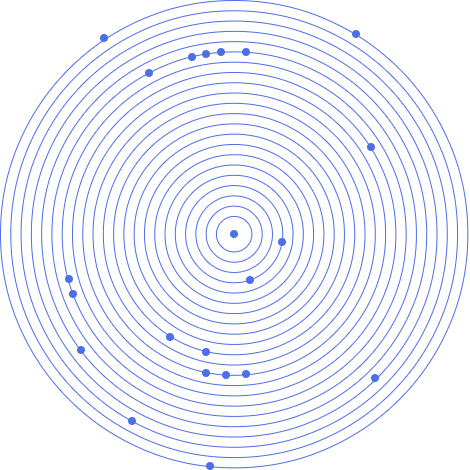

"Our tailored course provided a well rounded introduction and also covered some intermediate level topics that we needed to know. Clive gave us some best practice ideas and tips to take away. Fast paced but the instructor never lost any of the delegates"
Brian Leek, Data Analyst, May 2022
“JBI did a great job of customizing their syllabus to suit our business needs and also bringing our team up to speed on the current best practices. Our teams varied widely in terms of experience and the Instructor handled this particularly well - very impressive”
Brian F, Team Lead, RBS, Data Analysis Course, 20 April 2022
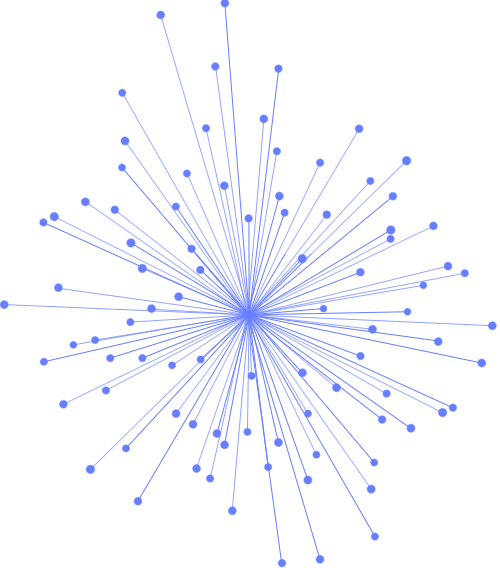
Sign up for the JBI Training newsletter to receive technology tips directly from our instructors - Analytics, AI, ML, DevOps, Web, Backend and Security.
This Sharepoint 2016 training course is aimed squarely at staff with no previous software development background, who will need to be able to create and maintain SharePoint sites for project collaboration, document handling, and setting up intranet and internet portals, using Microsoft Office SharePoint Server 2016.
Hybrid, it seems, will be the new normal for SharePoint for some time. At JBI, we will show you how SharePoint 2016 can be used to take advantage of cloud experiences while not giving up their on-premises infrastructure.
Our course is led by a consultant with real world experience of developing Sharepoint applications and this experience will be brought into the classroom for everyone's benefit.
CONTACT
+44 (0)20 8446 7555
Copyright © 2025 JBI Training. All Rights Reserved.
JB International Training Ltd - Company Registration Number: 08458005
Registered Address: Wohl Enterprise Hub, 2B Redbourne Avenue, London, N3 2BS
Modern Slavery Statement & Corporate Policies | Terms & Conditions | Contact Us