
"Our tailored course provided a well rounded introduction and also covered some intermediate level topics that we needed to know. Clive gave us some best practice ideas and tips to take away. Fast paced but the instructor never lost any of the delegates"
Brian Leek, Data Analyst, May 2022







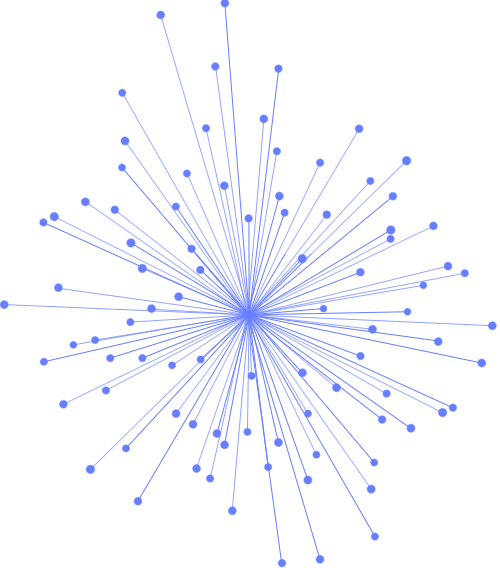
Overview
Aims and Objectives, Schedule, Introductions, Pre-requisites, Responsibilities
Linux Revision
Objectives, Logging On, Customising the Shell, . - dot Command, Getting Help,
Command History, Command Completion, Piping - using | symbol, Redirection -
using > symbol, Redirection - using >> symbol, Redirection of Errors - using 2>
symbol, Wildcards - File Name Generation, Wildcards - using *, Wildcards -
using ?, Wildcards - using [ ], Extended Globbing, Vi and Vim Editors, Using vim,
Command Mode - Moving the Cursor, Setting Options, Input/Replace Mode –
Inserting/Changing Text, Deleting Text, Other commands, Command-line Mode
– Saving/Exiting, Mapping Keys, Saving Settings, Cut and Paste Text - delete
and put, Copying Text - yank and put, Comparing Files - cmp, diff, sdiff, vimdiff,
Regular Expressions, Global Search Commands, Line Addresses, Global
Substitution, Replacing Many Characters, Global Printing and Deleting, Why use
vim?, Advanced Commands, find - Finding Files, More on Redirection,
Redirecting Errors, Finding Multiple Files, Find and Execute Command, xargs -
Passing Filenames, Foreground Jobs, Background Jobs - &, kill - Stopping Jobs,
jobs - Job Control, Scheduling Jobs, crontab Command, mail - Reading Mail,
grep - Finding Text in Files, grep - Using Regular Expressions, egrep -
Expression grep, Using Filters, Backing Up Files, Permissions - File and
Directory, Permissions - Evaluating, chmod - Changing Permissions, chmod –
Octal Numbers, SUID Bit, umask - Default File Permissions, umask - Changing
Default Permissions
Installation
Objectives, Linux Distributions, Red Hat, CentOs and Fedora?, Installation, Pre
Installation, Installation Summary, Red Hat Enterprise Linux 7, The System
Administrator, Understanding Superuser Status, su – Switch User, Post
Installation, File System Type, Customising the Shell, . - dot Command, Backing
Up Configuration Files, sudo - Commands as Root, sudo – Allowing Use,
System Directory Structure, System Directory Contents, Webmin, Log Files,
Logrotate, KickStart - Automated Installation, Creating a Kickstart File, Verifying
the Kickstart File, Making the Kickstart File Available, Starting the Installation,
Linux Install Server
Package Management
Objectives, Managing Packages, Yellowdog Update Manager, Command
Completion, Appling RHEL Updates, Red Hat Package Manager, Yum with
RPM, Create a Local Yum Repository, Installing Software From Source, KVM
Hypervisor
Startup and Shutdown
Objectives, /boot Directory, GRUB2 - GRand Unified Bootloader, The Grubby
Tool, Listing the Default Kernel, Changing the Default Boot Entry, Viewing the
GRUB Menu Entries, Fixing GRUB Issues, init, Upstart, systemd, Systemd
Targets, Rescue Mode, Emergency Mode, Shutdown Commands
Service and Printer Management
Objectives, Overview of Services, systemctl Command, System Monitoring
Tools, CUPS Printing System, Installation, Managing Printers, lpadmin - Adding
a Printer, Accept and Reject, Set Default Printer, Printing Files, Enable and
Disable, lpmove - Moving Files, Deleting a Printer, Web Tool
User Management
Objectives, /etc/passwd File, Checking the passwd File, Adding a User, Creating
a User Manually, useradd - Creating a User, Default Values, Customising the
Environment, /etc/profile, /etc/bashrc Files, /etc/skel Files, /etc/profile.d,
/etc/shadow File, Password Ageing, /etc/group File, Checking the group File,
usermod - Modifying a User, Locking Users, userdel - Removing Users,
groupadd - Creating a Group, groupdel - Removing a Group, groupmod -
Modifying a Group, newgrp - Using Groups, Change Group - chgrp, Change
Ownership - chown, Disable Root Login via ssh, Access control lists, Adding
New Commands
Network Management
Objectives, Managing Network Connections, Configuration File, /etc/hosts File,
ping - Contacting a Server, Host Information, File Transfer Between Servers,
Firewalls, FirewallD, Samba Shares, Samba Testing, Network File System
(NFS), Server & Client Actions, Server Actions, Client Actions, Client - Configure
Automount, FTP vsftpd Server, Installing vsftp, Testing vsftpd
File System Management
Objectives, File Systems, Disc Usage, The Ext3 Filesystem, The Ext4
Filesystem, The XFS Filesystem, Understanding Inodes, Mounting File Systems,
Mounted Systems, Disk Slices, umount, mount, Automounter, Preparing Disks,
Creating Disk Slices, Creating a File System, Mounting the File System,
Checking File Systems, The /etc/fstab File, Adding Swap Space, Recovery
Workshop, Disk Quotas, ulimit, Sysctl
File System Backup
Objectives, Why Do We Backup?, What is a Backup?, Types of Backup, Logging
Backups, Dump Command (EXT File Systems only), Restore Command (EXT
File Systems only), Full Restore, Interactive Restore, Xfsdump (XFS File
Systems only), Xfsrestore (XFS File Systems only), crontab - Scheduled Jobs,
Controlling Access to cron
Logical Volumes
Objectives, Logical Volume Manager (LVM), Create Device, Physical Volumes
(PV), Volume Groups (VG), Logical Volumes (LV), Make File System & Mount,
Automount, Extend ext4 LV, Reduce ext4 LV, Set Size ext4 LV, Resize xfs LV,
Remove the PV, LVM Snapshots, Mapped Devices
Appendices
Maintaining The Kernel
Objectives, Loading and Removing Kernel Modules, Listing Modules, Install a
new Module, Remove (or unload) a Module, Updating the Kernel, Using Kernel
Arguments, The Grubby Tool, Updating All Kernel Menus, Changing a Kernel
Argument
Managing Security
Objectives, Introduction to SELinux, Overview, Decision Making Process,
Configuration Files, Contexts, Troubleshooting, Utilities, Policies and Booleans,
Modules, Harden and Secure CentOS, Apache HTTP Server, Installing Apache,
Testing Apache, Summary of Basic Setup, Apache Security, Appendices
Ubuntu
Objectives, Debian/Ubuntu Comparison, Licensing, Installation, Debian
Installation Summary, What is apt?, Patches and Security Fixes, Canonical
Livepatch Service, Configuring ssh, Troubleshooting, Ubuntu Remote Desktop,
Troubleshooting, Firewall, Configuring UFW, Administration Tools, Server
Administration Tools, Monitoring and debugging
Shell Scripting
Objectives, Creating Shell Scripts, Testing the Command, Creating the Script
File, Testing the Script, Adding Execute Permissions, The PATH Variable, Login
Files, . - dot Command, Passing Parameters, read Command, read in Scripts,
Tidying The Output, Choosing the Shell, if Statement, if - File Attributes, if -
Multiple Tests, elif, if - NOT Condition, if - Multiple Tests, AND and OR, if -
Testing Numbers, if - Testing Strings, if - Using [[ ]] Square Brackets, case -
Testing Names, while Loop, for - Iteration, Sequence of Numbers
Handouts
Main Commands, Get By In vim
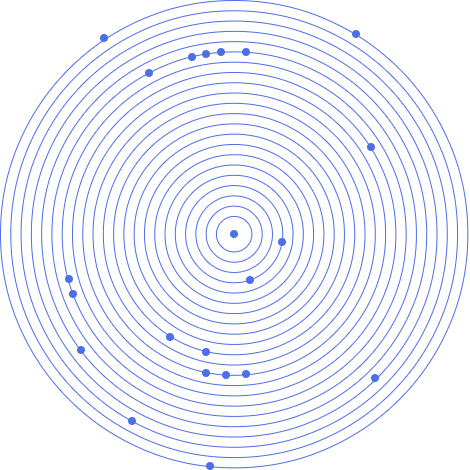
End Users of Linux who intend to start maintaining a Linux system at command-line level and who need to gain hands-on experience of troubleshooting and system administration of Linux systems.
The course is suitable as preparation for the CompTIA Linux+/LPIC-1, Linux Professional Institute examinations.

"Our tailored course provided a well rounded introduction and also covered some intermediate level topics that we needed to know. Clive gave us some best practice ideas and tips to take away. Fast paced but the instructor never lost any of the delegates"
Brian Leek, Data Analyst, May 2022
“JBI did a great job of customizing their syllabus to suit our business needs and also bringing our team up to speed on the current best practices. Our teams varied widely in terms of experience and the Instructor handled this particularly well - very impressive”
Brian F, Team Lead, RBS, Data Analysis Course, 20 April 2022
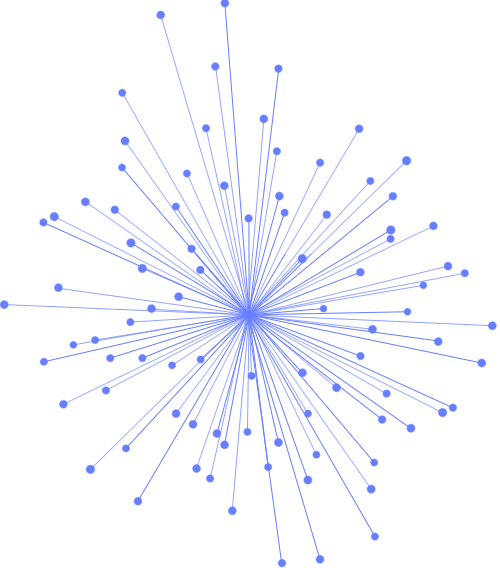
Sign up for the JBI Training newsletter to stay updated with world-class technology training opportunities, including Analytics, AI, ML, DevOps, Web, Backend and Security. Our Power BI Training Course is especially popular. Gain new skills, useful tips, and validate your expertise with an industry-leading organisation, all tailored to your schedule and learning preferences.
This Unix Administration training course provides the know how to manage a Linux system from boot, through operation and to shutdown. You will use Linux administration tools to effectively manage system resources and supervise users as well as applying administrative knowledge to minimize system downtime and maximize user productivity.
This course gives an introduction to administration of the Linux operating system using the Bash shell. Although based on Redhat (CentOS) Linux the commands and principles learnt may also be applied to all other versions of Linux.
The course takes the format of a workshop, with a mix of lecture, working examples and practical exercises. Although the content may be customised, at least 2 days are normally needed to cover the core elements.
The course is suitable as preparation for the CompTIA Linux+/LPIC-1, Linux Professional Institute examinations. Full course notes are provided along with sample script files and free software tools for use in accessing a Linux server.
CONTACT
+44 (0)20 8446 7555
Copyright © 2023 JBI Training. All Rights Reserved.
JB International Training Ltd - Company Registration Number: 08458005
Registered Address: Wohl Enterprise Hub, 2B Redbourne Avenue, London, N3 2BS
Modern Slavery Statement & Corporate Policies | Terms & Conditions | Contact Us